Add watermark to image before submit form
This blog will show you how to add watermark text to image and replace the input’s filelist with new one.
Our code is written in Stimulus Controller without using any external library
import { Controller } from "@hotwired/stimulus"
class Watermarker {
constructor (width = 1400, height = 800) {
this.width = width
this.height = height
}
getImage (file) {
return new Promise((resolve, _) => {
const img = document.createElement('img')
img.addEventListener("load", () => {
URL.revokeObjectURL(file)
resolve(img)
})
img.src = URL.createObjectURL(file)
})
}
render (file, text, color = "black") {
return new Promise(async (resolve, _) => {
const canvas = document.createElement('canvas')
const image = await this.getImage(file)
// Can get image size (width, height) from image object
canvas.width = this.width
canvas.height = this.height
const ctx = canvas.getContext('2d')
ctx.drawImage(image, 0, 0, this.width, this.height)
ctx.fillStyle = color
ctx.textBaseline = "middle"
ctx.font = "bold 60px serif"
ctx.translate(canvas.width / 2, canvas.height / 2)
ctx.rotate(-Math.PI / 4)
ctx.textAlign = "center"
ctx.fillText(text, 0, 0)
ctx.restore()
canvas.toBlob((blob) => {
resolve(blob)
})
})
}
}
export default class extends Controller {
static targets = [ "previewer" ]
connect () {
this.text = this.data.get("text") || "Apply for identification"
this.color = this.data.get("color") || "red"
this.override = this.data.has("override") ? this.data.get("override") === "true" : false
}
async transform (event) {
const file = event.target.files[0]
const newBlob = await (new Watermarker()).render(file, this.text, this.color)
if (this.override) {
const newFile = new File([newBlob], file.name, { type: file.type })
const dataTransfer = new DataTransfer()
dataTransfer.items.add(newFile)
event.target.files = dataTransfer.files
}
this.previewerTarget.src = URL.createObjectURL(newBlob)
}
}
Orginial Image File
 Original Image
Original Image
Watermarked Image File
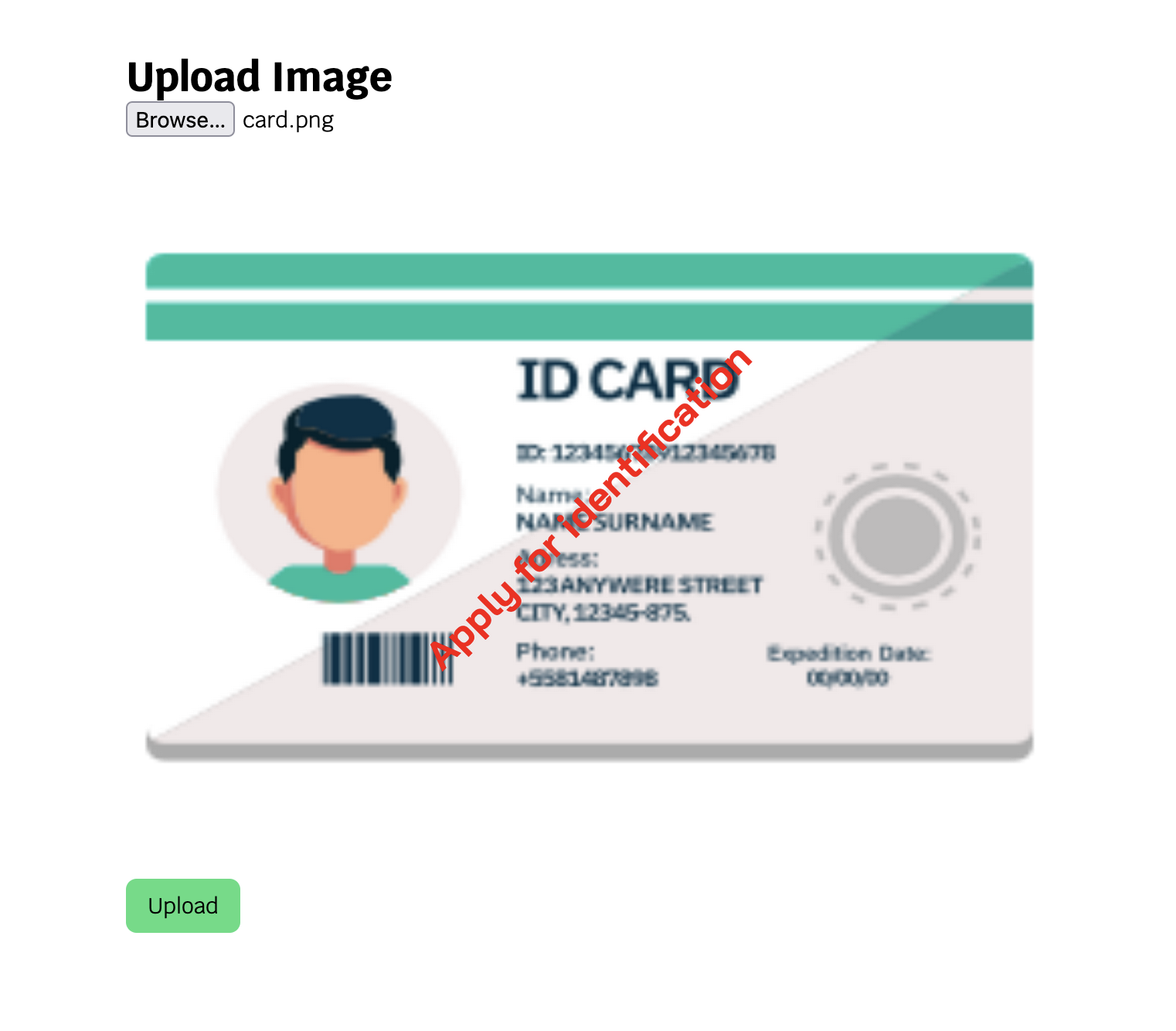 Watermarked Image
Watermarked Image