Guide to Rails and Preact (Part 2)
มาต่อจากตอนที่แล้ว part 1 เราได้สร้างโปรเจค book_store เอาไว้ แต่ยังไม่ได้มีการสร้างฟอร์มสำหรับเก็บข้อมูลหนังสือกันเลย สำหรับในบทความนี้จะลองเป็นการพัฒนาโปรแกรมในรูปแบบลูกผสม โดยจะให้ Rails ทำหน้าที่ในการจัด routing และ render หน้าเว็บหลัก แต่จะมีบางส่วนที่จะพัฒนาเป็น Component ขึ้นและใช้เป็น CSR สร้าง Component สำหรับการบันทึกข้อมูลหนังสือ
- สร้างโมเดล
Book
$ rails generate model Book name:string author:string 'price:decimal{10,2}'
- สร้างคอนโทรลเลอร์สำหรับจัดการ
Book
$ rails generate scaffold_controller Book
- เพิ่ม resources ของ Book เข้าไปใน routing
config/routing.rb
resources :books
- สร้างคอมโพเนนต์
BookFormสำหรับบันทึกข้อมูล
app/javascripts/books/bookForm.jsx
import { h, render, Component } from 'preact'
import { getCsrfToken } from 'helpers/form'
class BookForm extends Component {
constructor(props) {
super(props)
this.state = {
name: '',
author: '',
price: 0
}
this.onChange = this.onChange.bind(this)
this.onSubmit = this.onSubmit.bind(this)
}
onChange = (event) => {
console.log(event)
this.setState({ [event.target.name]: event.target.value })
}
onSubmit = (event) => {
event.preventDefault();
fetch('/books', {
method: 'post',
headers: {
'Content-Type': 'application/json',
'X-CSRF-TOKEN': getCsrfToken()
},
body: JSON.stringify(this.state)
})
.then(response => response.json())
.then(data => {
if (data.errors) {
// handle errors
} else {
window.location.replace(data.next_path)
}
})
}
render() {
return (
<div>
<h2>สร้างหนังสือใหม่</h2>
<form class="control" onSubmit={this.onSubmit}>
<div class='field'>
<label>ชื่อหนังสือ</label>
<input type="text" name="name" value={this.state.name} onChange={this.onChange}></input>
</div>
<div class='field'>
<label>ผู้เขียน</label>
<input type="text" name="author" value={this.state.author} onChange={this.onChange}></input>
</div>
<div class='field'>
<label>ราคา</label>
<input type="number" name="price" pattern="(\d{3})([\.])(\d{2})" value={this.state.price} onChange={this.onChange}></input>
</div>
<button type="submit">สร้าง</button>
<button onClick={() => window.history.go(-1)}>กลับ</button>
</form>
</div>
)
}
}
export default BookForm
- สร้าง
book.jsไว้สำหรับเป็น entry point ในการโหลด Component เข้าไปยังหน้าเว็บ
app/javascripts/packs/book.js
import { h, render } from 'preact'
import BookForm from '../books/bookForm'
let checkReady = () => {
return new Promise((resolve) => {
if (document.readyState !== 'loading') {
return resolve()
}
document.addEventListener('DOMContentLoaded', () => resolve())
})
}
checkReady().then(() => {
let form = document.querySelector('.book-form')
render(<BookForm />, form)
})
- แก้ไขหน้าสร้าง
Bookให้ทำการโหลดคอมโพเนนต์ที่เราได้สร้างขึ้นสำหรับการบันทึกข้อมูล
app/views/books/new.html.erb
<%= javascript_packs_with_chunks_tag 'book' %>
<div class="book-form"></div>
- รองรันโปรแกรม และเข้าไปยังหน้าฟอร์มบันทึกข้อมูล ก็จะเห็นคอมโพเนนต์ BookForm ปรากฏอยู่ในหน้าเว็บ และสามารถบันทึกข้อมูลหนังสือได้
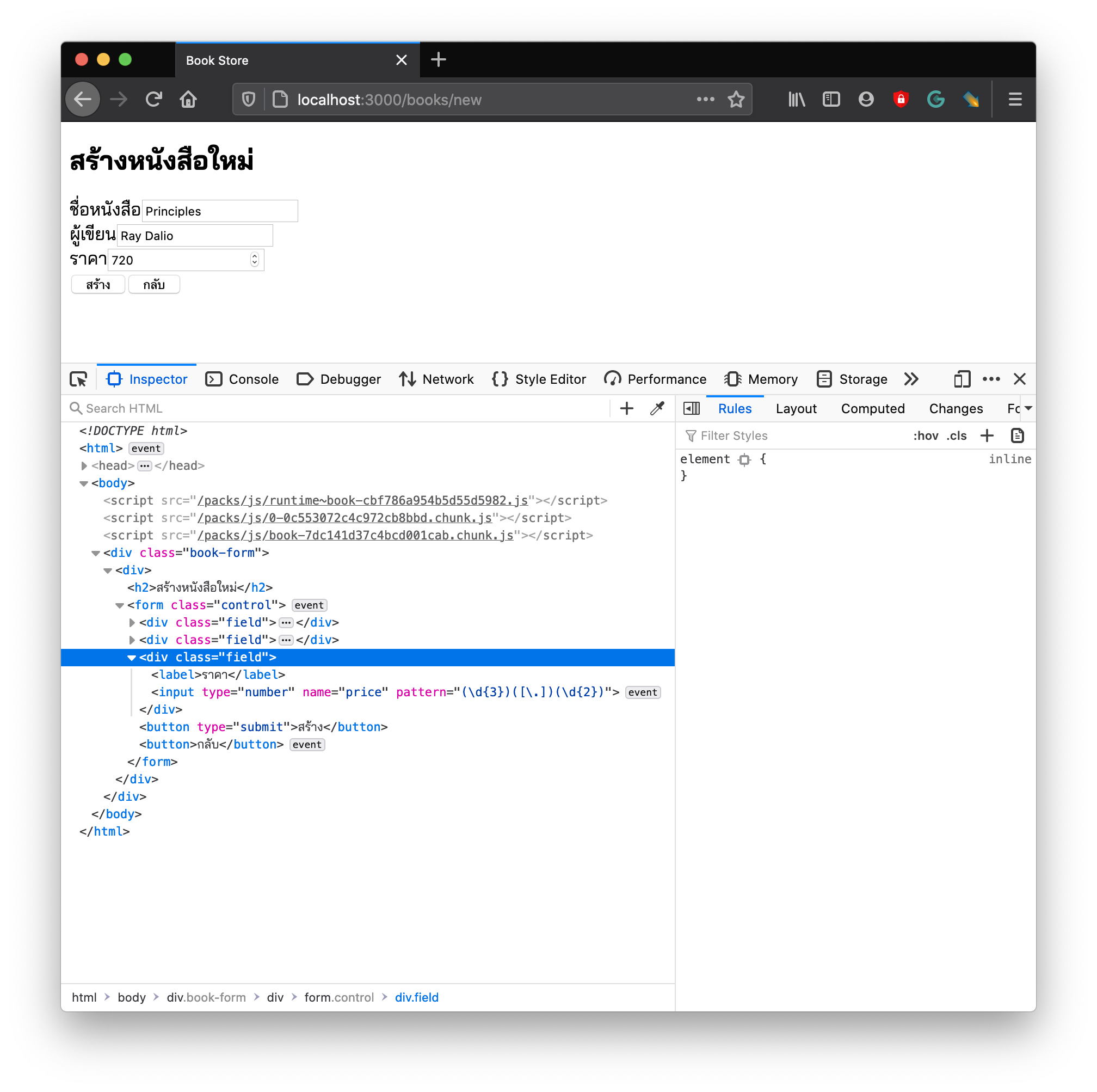 BookForm Component
BookForm Component
💡อะไรที่เราได้จากการพัฒนาโปรแกรมในรูปแบบนี้
- เราสามารถพัฒนาคอมโพเนนต์ได้มากมาย และสามารถนำไปใช้งานหน้าเว็บอื่นๆ ได้
- ไม่จำเป็นต้องสร้าง Rest API ให้กับคอมโพเนนต์ แต่เราต้องมี endpoint สำหรับบันทึกค่าจากฟอร์ม